Online Security for Human Rights Defenders
444 views
These online security tips are dedicated to human rights activists, especially those working in risky environments:
- Antivirus protection is a must. Use AVAST, which you can download for free or buy for extra security. Do not install and run two Antivirus programs at the same time as they can work against each other and ruin your folders instead of protecting them.
- Always back up your folders on an external hard drive and keep it in a safe place, not in your laptop case (if your laptop is stolen, your hard drive would automatically be taken as well).
- Use True Crypt to encrypt your information so that it is difficult to trace and hack
- Never save a password on paper, on your laptop or online. Do not click the “remember my password” button because if you do it you’re making it easier for hackers, duh!
- Internet Explorer is not safe at all. Use Mozilla Firefox which is created by good people to encourage safer Internet browsing. FYI: Every time you click Explorer, you are giving Bill Gates 50 cents!
- Outlook is not safe either. Use Thunderbird for your email, a safer Mozilla product. If you want to let go of all your Microsoft Office products, you can download Libre Office. It works like PowerPoint, Word and Excel with the benefits of having your texts encrypted. Anyone with Microsoft Office products would still be able to open your folder when shared.
- Change your password every month, use long passwords with numbers and capital letters. Never use you birthday, you girlfriend’s name or your phone number, you’ll be easy bait. For example: “To be or not to be” can be used as “2BoRnot2I3”. Now, I am sure you are asking yourself how am going to memorize all the passwords I have for Twitter, Facebook, WordPress, Gmail, my bank account? It’s easier than you think. You just have to download keypass. It is a safe program that functions like a normal safe where you set up a master password that you would (unfortunately) have to memorize and you put in this program in a encrypted way all you passwords account and once you are opening you Facebook for example, you copy the password from keypass and drop it online.
- Speaking of Facebook, you always need to login to any account using HTTPS, a double layer for security. Gmail is automatically using HTTPS mode, and that is why you need to let go of your Hotmail which is not safe at all, especially in the Arab world where HTTPS option does not exist and your account is invaded. So for your safety and the safety of your organization, ask people on your mailing list to switch to Gmail because even if you have a secured account and you are writing a Hotmail user, your email is not encrypted.
- Hacking programs and viruses can be installed on any device. This is why you cannot let anyone you don’t trust put a USB flash disk in your computer. Even if you are not surfing the web, but your computer is connected, it can still be hacked. Always make sure to disconnect or shut down your computer. Don’t put it on sleep mode.
Contributed by Hathor.


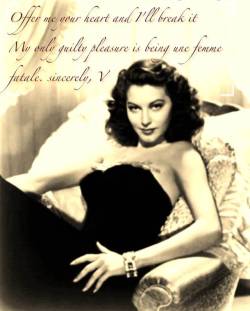
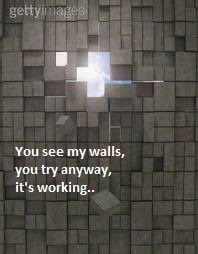

Leave a Reply